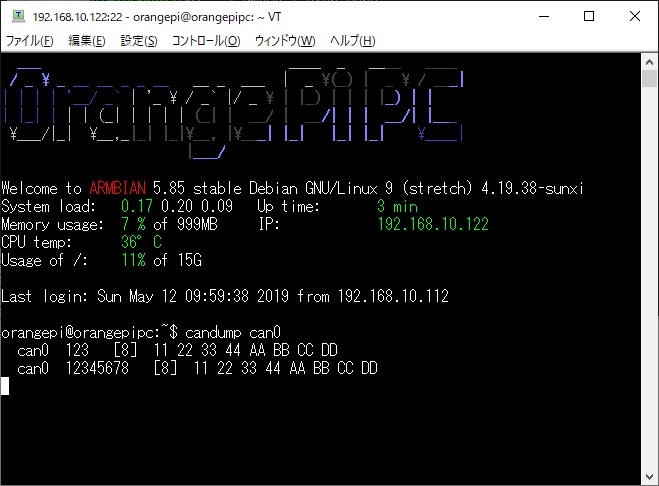$ sudo ip link set can0 type can
bitrate 500000 triple-sampling on
$ sudo ifconfig can0
can0: flags=128<NOARP> mtu 16
unspec
00-00-00-00-00-00-00-00-00-00-00-00-00-00-00-00
txqueuelen 10 (UNSPEC)
RX packets
0 bytes 0 (0.0 B)
RX errors
0 dropped 0 overruns 0 frame 0
TX packets
0 bytes 0 (0.0 B)
TX errors
0 dropped 0 overruns 0 carrier 0
collisions 0
$ sudo ifconfig can0 up
$ sudo ifconfig can0
can0: flags=193<UP,RUNNING,NOARP> mtu 16
unspec
00-00-00-00-00-00-00-00-00-00-00-00-00-00-00-00
txqueuelen 10 (UNSPEC)
RX packets
0 bytes 0 (0.0 B)
RX errors
0 dropped 0 overruns 0 frame 0
TX packets
0 bytes 0 (0.0 B)
TX errors
0 dropped 0 overruns 0 carrier 0
collisions 0
$ sudo ifconfig can0 txqueuelen 1000
|