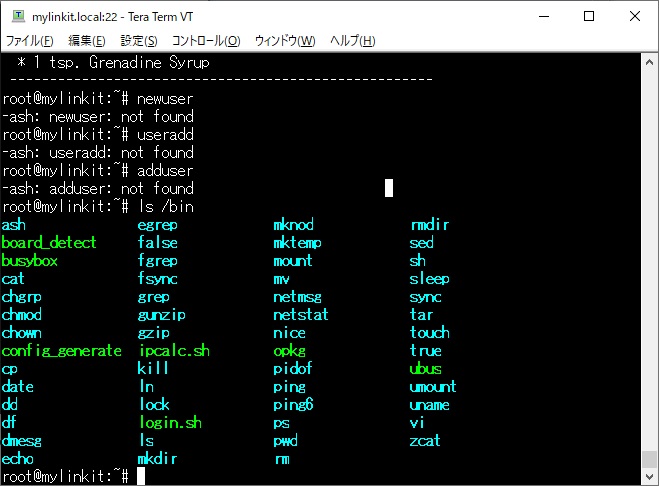root@mylinkit:~# ls -l /bin
lrwxrwxrwx 1
root
root
7 Sep 27 2016 ash -> busybox
-rwxr-xr-x 1
root
root
265 Apr 11 2016 board_detect
-rwxr-xr-x 1
root
root 419903 Sep
27 2016 busybox
lrwxrwxrwx 1
root
root
7 Sep 27 2016 cat -> busybox
lrwxrwxrwx 1
root
root
7 Sep 27 2016 chgrp -> busybox
lrwxrwxrwx 1
root
root
7 Sep 27 2016 chmod -> busybox
lrwxrwxrwx 1
root
root
7 Sep 27 2016 chown -> busybox
-rwxr-xr-x 1
root
root
3311 Apr 11 2016 config_generate
lrwxrwxrwx 1
root
root
7 Sep 27 2016 cp -> busybox
lrwxrwxrwx 1
root
root
7 Sep 27 2016 date -> busybox
lrwxrwxrwx 1
root
root
7 Sep 27 2016 dd -> busybox
lrwxrwxrwx 1
root
root
7 Sep 27 2016 df -> busybox
lrwxrwxrwx 1
root
root
7 Sep 27 2016 dmesg -> busybox
lrwxrwxrwx 1
root
root
7 Sep 27 2016 echo -> busybox
lrwxrwxrwx 1
root
root
7 Sep 27 2016 egrep -> busybox
lrwxrwxrwx 1
root
root
7 Sep 27 2016 false -> busybox
lrwxrwxrwx 1
root
root
7 Sep 27 2016 fgrep -> busybox
lrwxrwxrwx 1
root
root
7 Sep 27 2016 fsync -> busybox
lrwxrwxrwx 1
root
root
7 Sep 27 2016 grep -> busybox
lrwxrwxrwx 1
root
root
7 Sep 27 2016 gunzip -> busybox
lrwxrwxrwx 1
root
root
7 Sep 27 2016 gzip -> busybox
-rwxr-xr-x 1
root
root
1550 Apr 11 2016 ipcalc.sh
lrwxrwxrwx 1
root
root
7 Sep 27 2016 kill -> busybox
lrwxrwxrwx 1
root
root
7 Sep 27 2016 ln -> busybox
lrwxrwxrwx 1
root
root
7 Sep 27 2016 lock -> busybox
-rwxr-xr-x 1
root
root
424 Apr 11 2016 login.sh
lrwxrwxrwx 1
root
root
7 Sep 27 2016 ls -> busybox
lrwxrwxrwx 1
root
root
7 Sep 27 2016 mkdir -> busybox
lrwxrwxrwx 1
root
root
7 Sep 27 2016 mknod -> busybox
lrwxrwxrwx 1
root
root
7 Sep 27 2016 mktemp -> busybox
lrwxrwxrwx 1
root
root
7 Sep 27 2016 mount -> busybox
lrwxrwxrwx 1
root
root
7 Sep 27 2016 mv -> busybox
lrwxrwxrwx 1
root
root
7 Sep 27 2016 netmsg -> busybox
lrwxrwxrwx 1
root
root
7 Sep 27 2016 netstat -> busybox
lrwxrwxrwx 1
root
root
7 Sep 27 2016 nice -> busybox
-rwxr-xr-x 1
root
root 130247 Sep
27 2016 opkg
lrwxrwxrwx 1
root
root
7 Sep 27 2016 pidof -> busybox
lrwxrwxrwx 1
root
root
7 Sep 27 2016 ping -> busybox
lrwxrwxrwx 1
root
root
7 Sep 27 2016 ping6 -> busybox
lrwxrwxrwx 1
root
root
7 Sep 27 2016 ps -> busybox
lrwxrwxrwx 1
root
root
7 Sep 27 2016 pwd -> busybox
lrwxrwxrwx 1
root
root
7 Sep 27 2016 rm -> busybox
lrwxrwxrwx 1
root
root
7 Sep 27 2016 rmdir -> busybox
lrwxrwxrwx 1
root
root
7 Sep 27 2016 sed -> busybox
lrwxrwxrwx 1
root
root
7 Sep 27 2016 sh -> busybox
lrwxrwxrwx 1
root
root
7 Sep 27 2016 sleep -> busybox
lrwxrwxrwx 1
root
root
7 Sep 27 2016 sync -> busybox
lrwxrwxrwx 1
root
root
7 Sep 27 2016 tar -> busybox
lrwxrwxrwx 1
root
root
7 Sep 27 2016 touch -> busybox
lrwxrwxrwx 1
root
root
7 Sep 27 2016 true -> busybox
-rwxr-xr-x 1
root
root
8439 Sep 27 2016 ubus
lrwxrwxrwx 1
root
root
7 Sep 27 2016 umount -> busybox
lrwxrwxrwx 1
root
root
7 Sep 27 2016 uname -> busybox
lrwxrwxrwx 1
root
root
7 Sep 27 2016 vi -> busybox
lrwxrwxrwx 1
root
root
7 Sep 27 2016 zcat -> busybox
root@mylinkit:~# |