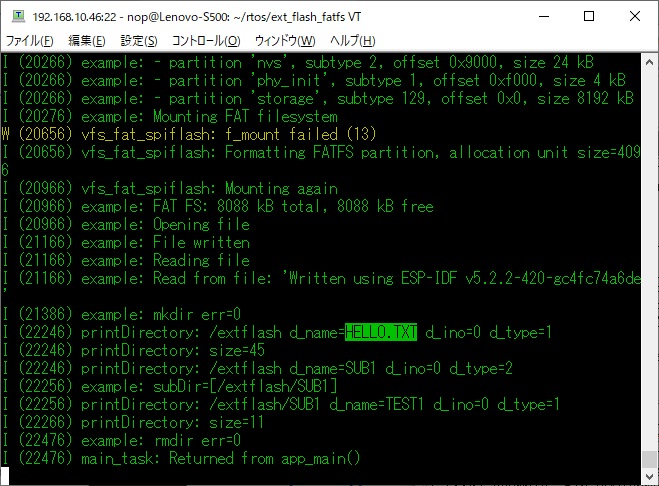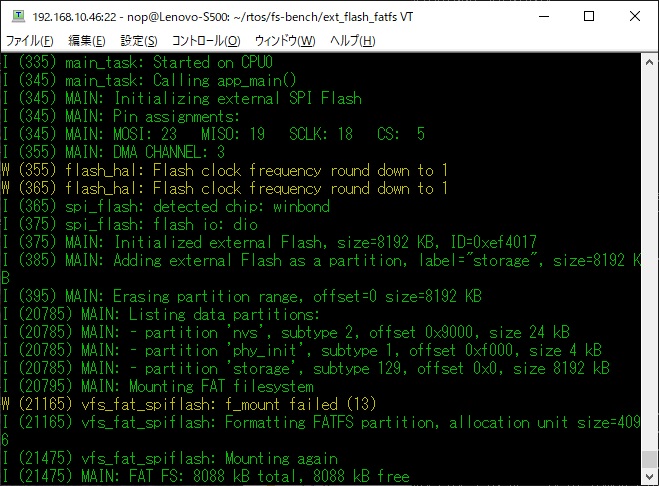I (0) cpu_start: Starting scheduler on
APP CPU.
I (329) example: Initializing external SPI Flash
I (339) example: Pin assignments:
I (339) example: MOSI: 23 MISO: 19
SCLK: 18 CS: 5
I (349) spi_flash: detected chip: gd
I (349) spi_flash: flash io: dio
I (349) example: Initialized external Flash, size=8192 KB,
ID=0xc84017
I (359) example: Adding external Flash as a partition,
label="storage", size=8192 KB
I (369) example: Listing data partitions:
I (369) example: - partition 'nvs', subtype 2, offset
0x9000, size 24 kB
I (379) example: - partition 'phy_init', subtype 1, offset
0xf000, size 4 kB
I (389) example: - partition 'storage', subtype 129,
offset 0x0, size 8192 kB
I (399) example: Mounting FAT filesystem
W (399) vfs_fat_spiflash: f_mount failed (13)
I (409) vfs_fat_spiflash: Formatting FATFS partition,
allocation unit size=4096
I (429) vfs_fat_spiflash: Mounting again
assertion "res == FR_OK" failed: file
"/home/nop/esp-idf/examples/storage/ext_flash_fatfs/main/ext_flash_fatfs_example_main.c",
line 181, function: example_get_fatfs_usage
abort() was called at PC 0x400d2dd3 on core 0
0x400d2dd3: __assert_func at
/builds/idf/crosstool-NG/.build/xtensa-esp32-elf/src/newlib/newlib/libc/stdlib/assert.c:62
(discriminator 8)
|