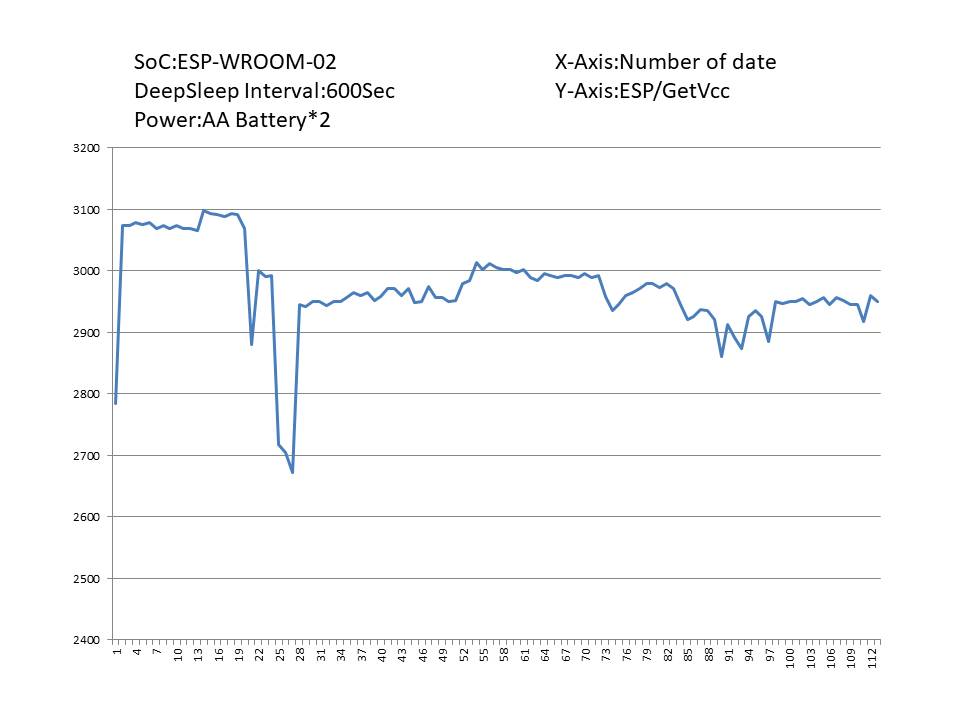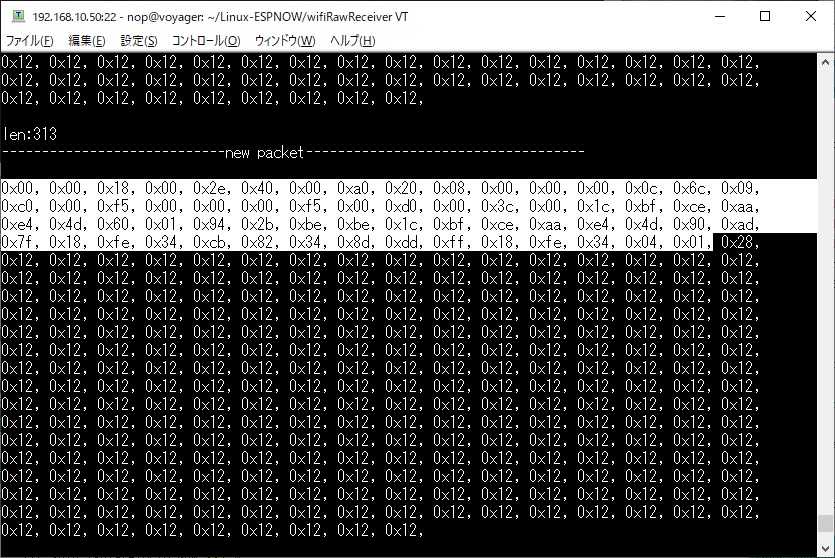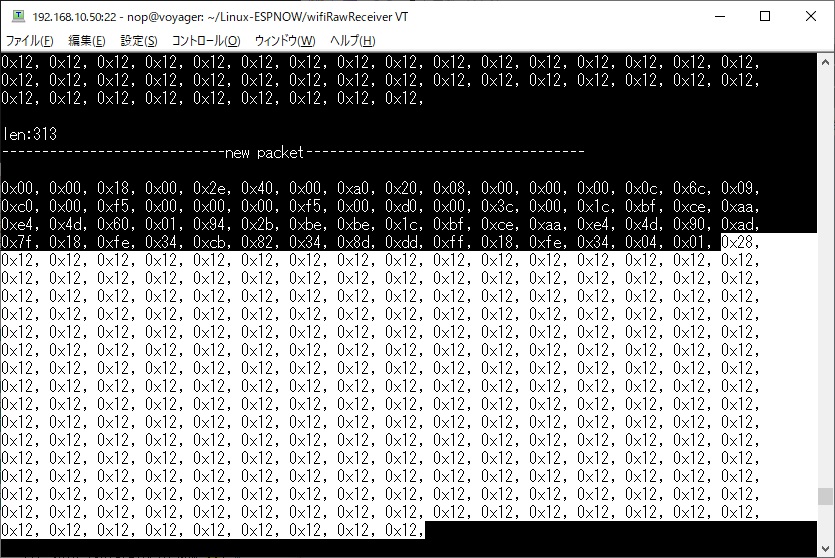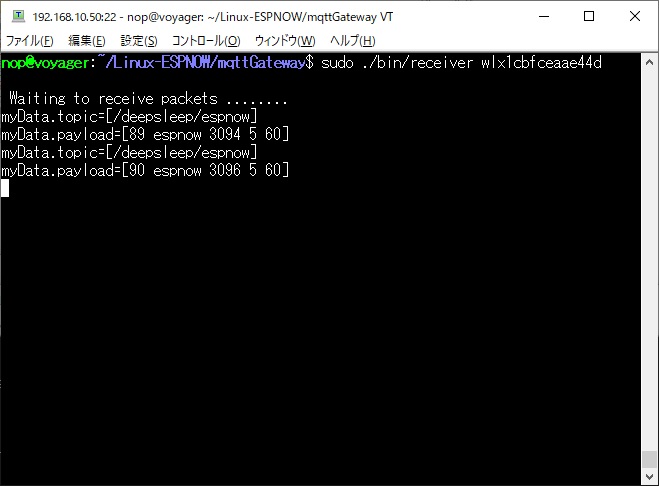len:313
----------------------------new
packet-----------------------------------
0x00, 0x00, 0x18, 0x00, 0x2e, 0x40, 0x00, 0xa0, 0x20,
0x08, 0x00, 0x00, 0x00, 0x0c, 0x6c, 0x09,
0xc0, 0x00, 0xf9, 0x00, 0x00, 0x00, 0xf9, 0x00, 0xd0,
0x00, 0x3c, 0x00, 0x1c, 0xbf, 0xce, 0xaa,
0xe4, 0x4d, 0x60, 0x01, 0x94, 0x2b, 0xbe, 0xbe, 0x1c,
0xbf, 0xce, 0xaa, 0xe4, 0x4d, 0x00, 0x5c,
0x7f, 0x18, 0xfe, 0x34, 0x6d, 0x59, 0x1a, 0x33, 0xdd,
0xff, 0x18, 0xfe, 0x34, 0x04, 0x01, 0xab,
0xc3, 0xa7, 0x16, 0x12, 0x12, 0x12, 0x12, 0x12, 0x12,
0x12, 0x12, 0x12, 0x12, 0x12, 0x12, 0x12,
0x12, 0x12, 0x12, 0x12, 0x12, 0x12, 0x12, 0x12, 0x12,
0x12, 0x12, 0x12, 0x12, 0x12, 0x12, 0x12,
0x12, 0x12, 0x12, 0x12, 0x12, 0x12, 0x12, 0x12, 0x12,
0x12, 0x12, 0x12, 0x12, 0x12, 0x12, 0x12,
0x12, 0x12, 0x12, 0x12, 0x12, 0x12, 0x12, 0x12, 0x12,
0x12, 0x12, 0x12, 0x12, 0x12, 0x12, 0x12,
0x12, 0x12, 0x12, 0x12, 0x12, 0x12, 0x12, 0x12, 0x12,
0x12, 0x12, 0x12, 0x12, 0x12, 0x12, 0x12,
0x12, 0x12, 0x12, 0x12, 0x12, 0x12, 0x12, 0x12, 0x12,
0x12, 0x12, 0x12, 0x12, 0x12, 0x12, 0x12,
0x12, 0x12, 0x12, 0x12, 0x12, 0x12, 0x12, 0x12, 0x12,
0x12, 0x12, 0x12, 0x12, 0x12, 0x12, 0x12,
0x12, 0x12, 0x12, 0x12, 0x12, 0x12, 0x12, 0x12, 0x12,
0x12, 0x12, 0x12, 0x12, 0x12, 0x12, 0x12,
0x12, 0x12, 0x12, 0x12, 0x12, 0x12, 0x12, 0x12, 0x12,
0x12, 0x12, 0x12, 0x12, 0x12, 0x12, 0x12,
0x12, 0x12, 0x12, 0x12, 0x12, 0x12, 0x12, 0x12, 0x12,
0x12, 0x12, 0x12, 0x12, 0x12, 0x12, 0x12,
0x12, 0x12, 0x12, 0x12, 0x12, 0x12, 0x12, 0x12, 0x12,
0x12, 0x12, 0x12, 0x12, 0x12, 0x12, 0x12,
0x12, 0x12, 0x12, 0x12, 0x12, 0x12, 0x12, 0x12, 0x12,
0x12, 0x12, 0x12, 0x12, 0x12, 0x12, 0x12,
0x12, 0x12, 0x12, 0x12, 0x12, 0x12, 0x12, 0x12, 0x12,
0x12, 0x12, 0x12, 0x12, 0x12, 0x12, 0x12,
0x12, 0x12, 0x12, 0x12, 0x12, 0x12, 0x12, 0x12, 0x12,
0x12, 0x12, 0x12, 0x12, 0x12, 0x12, 0x12,
0x12, 0x12, 0x12, 0x12, 0x12, 0x12, 0x12, 0x12, 0x12,
0x12, 0x12, 0x12, 0x12, 0x12, 0x12, 0x12,
0x12, 0x12, 0x12, 0x12, 0x12, 0x12, 0x12, 0x12, 0x12,
|