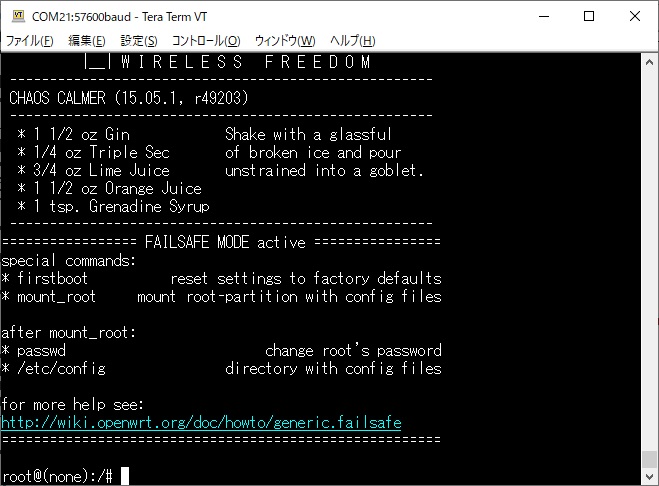root@mylinkit:/# [ 1316.650000] br-lan:
port 2(ra0) entered disabled state
[ 1316.660000] br-lan: port 1(eth0) entered disabled state
[ 1316.680000] device eth0 left promiscuous mode
[ 1316.680000] br-lan: port 1(eth0) entered disabled state
[ 1316.720000] IPv6: ADDRCONF(NETDEV_UP): eth0: link is
not ready
[ 1316.730000] device ra0 left promiscuous mode
[ 1316.740000] br-lan: port 2(ra0) entered disabled state
[ 1320.920000] reboot: Restarting system
[04020D08][04020C0E]
DDR Calibration DQS reg = 00008889
U-Boot 1.1.3 (Dec 6 2016 - 11:20:23)
Board: Ralink APSoC
DRAM: 128 MB
relocate_code Pointer at: 87f68000
******************************
Software System Reset Occurred
******************************
flash manufacture id: c2, device id 20 19
find flash: MX25L25635E
============================================
Ralink UBoot Version: 4.3.0.0
--------------------------------------------
ASIC 7628_MP (Port5<->None)
DRAM component: 1024 Mbits DDR, width 16
DRAM bus: 16 bit
Total memory: 128 MBytes
Flash component: SPI Flash
Date:Dec 6 2016 Time:11:20:23
============================================
icache: sets:512, ways:4, linesz:32 ,total:65536
dcache: sets:256, ways:4, linesz:32 ,total:32768
##### The CPU freq = 580 MHZ ####
estimate memory size =128 Mbytes
RESET MT7628 PHY!!!!!!
GPIOMODE --> 50054404
GPIOMODE2 --> 5540551
Please choose the operation:
1: Load system code to SDRAM via TFTP.
2: Load system code then write to Flash via
TFTP.
3: Boot system code via Flash (default).
4: Entr boot command line interface.
7: Load Boot Loader code then write to Flash
via Serial.
9: Load Boot Loader code then write to Flash
via TFTP.
|