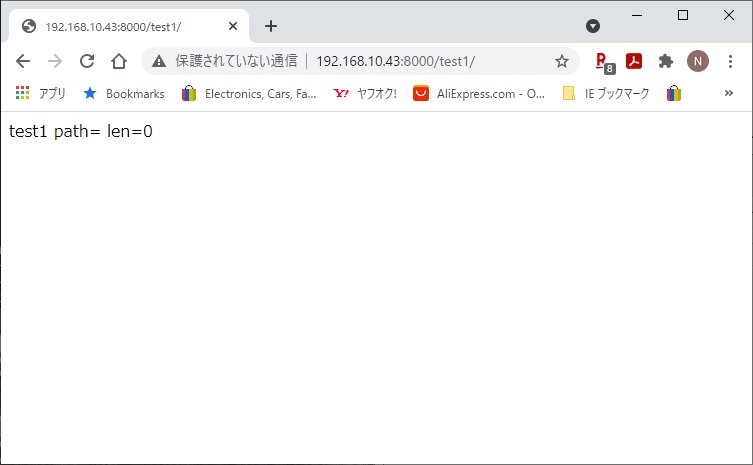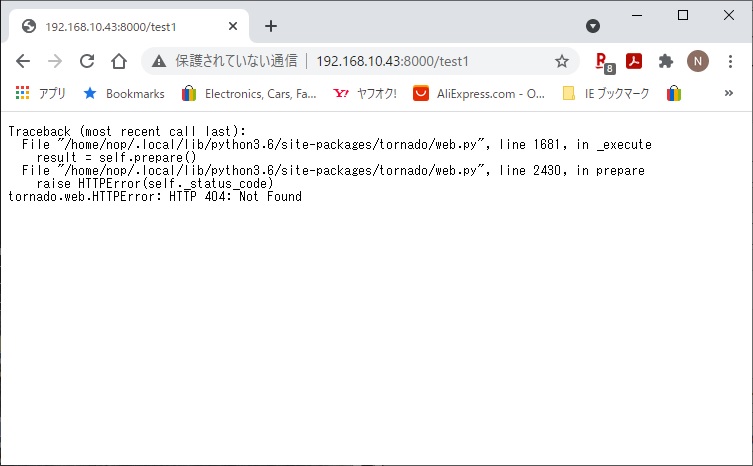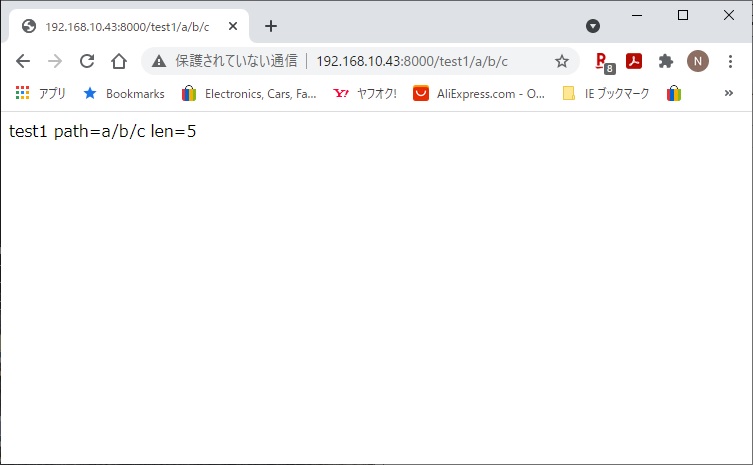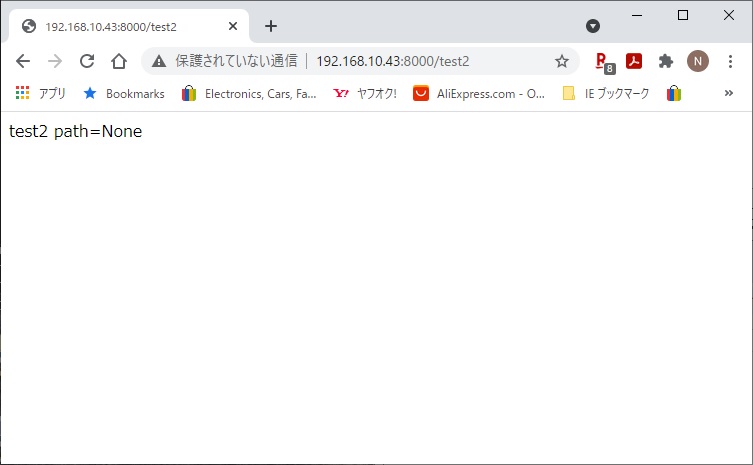# -*- coding: utf-8 -*-
import tornado.httpserver
import tornado.ioloop
import tornado.options
import tornado.web
#from tornado.web import url
from tornado.options import define, options
define("port", default=8000, help="run on the given port",
type=int)
# http://localhost:8000
class IndexHandler(tornado.web.RequestHandler):
def get(self):
print("IndexHandler:get")
self.write("Hello World")
# URLパス変数
# http://localhost:8000/test1/hoge
class Test1Handler(tornado.web.RequestHandler):
def get(self, path):
print("path={}
len={}".format(path, len(path)))
self.write("test1 path={} len={}".format(path, len(path)))
# URLパラメータ
# http://localhost:8000/test2?path=hoge
class Test2Handler(tornado.web.RequestHandler):
def get(self):
path =
self.get_argument('path', None)
print("path={}".format(path))
self.write("test2 path={}".format(path))
'''
def make_app():
return tornado.web.Application([
(r"/",
IndexHandler),
(r"/test1/(.*)", Test1Handler),
(r"/test2",
Test2Handler),
],debug=True,)
'''
if __name__ == "__main__":
tornado.options.parse_command_line()
app = tornado.web.Application(
handlers=[
(r"/", IndexHandler),
(r"/test1/(.*)", Test1Handler),
(r"/test2", Test2Handler),
],debug=True
)
http_server =
tornado.httpserver.HTTPServer(app)
http_server.listen(options.port)
tornado.ioloop.IOLoop.current().start()
|