$ cat detect.py |
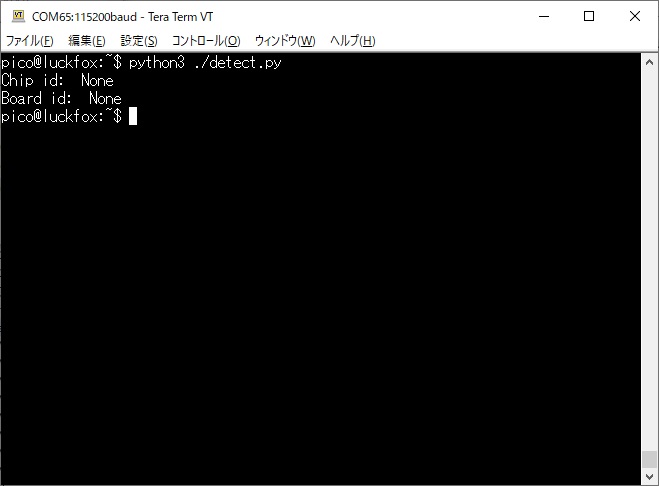
| $ python3 -m pip install install
Adafruit-PlatformDetect $ git clone https://github.com/adafruit/Adafruit_Python_PlatformDetect $ diff $HOME/.local/lib/python3.10/site-packages/adafruit_platformdetect/chip.py$HOME/Adafruit_Python_PlatformDetect/adafruit_platformdetect/ 34c34 < __version__ = "3.66.0" --- > __version__ = "0.0.0+auto.0" $ diff $HOME/.local/lib/python3.10/site-packages/adafruit_platformdetect/board.py$HOME/Adafruit_Python_PlatformDetect/adafruit_platformdetect/ 34c34 < __version__ = "3.66.0" --- > __version__ = "0.0.0+auto.0" |
$ cd
$HOME/Adafruit_Python_PlatformDetect/adafruit_platformdetect |
$ cd
$HOME/.local/lib/python3.10/site-packages/adafruit_platformdetect |
RV1103 = "RV1103" |
if
self.detector.check_dt_compatible_value("rockchip,rv1103"): |
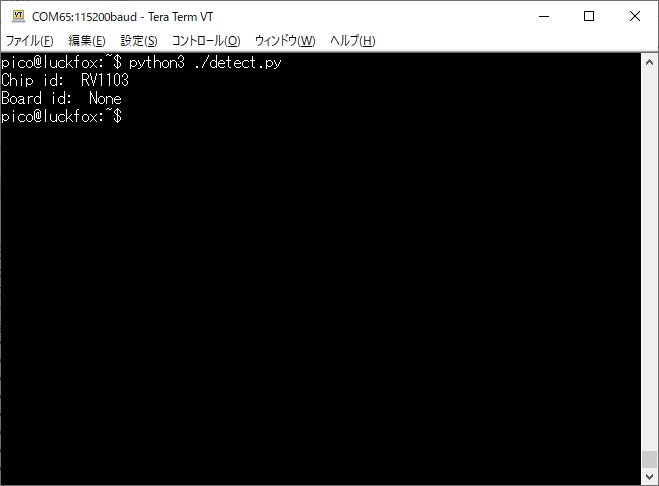
LUCKFOX_PICO_MINI = "LUCKFOX_PICO_MINI" |
# OrangePI |
def
any_orange_pi(self) -> bool: |
# Luckfox |
elif chip_id == chips.RV1103: |
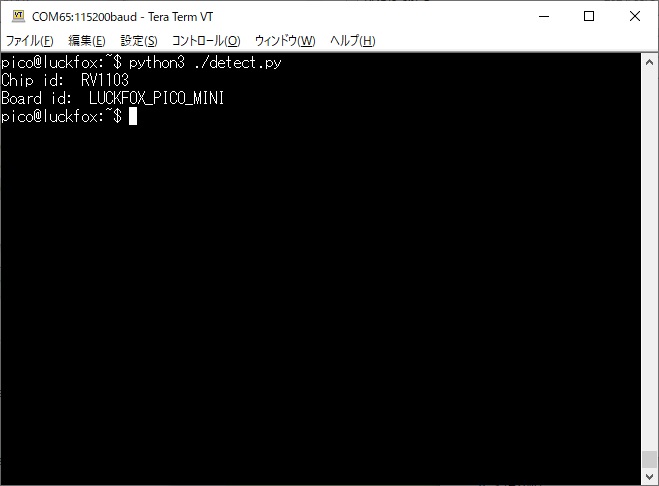
$ cd
$HOME/Adafruit_Python_PlatformDetect/bin |
$ ls -l
$HOME/.local/lib/python3.10/site-packages/adafruit_platformdetect |
$ ls -l
$HOME/Adafruit_Python_PlatformDetect/adafruit_platformdetect |
$ cd
$HOME/.local/lib/python3.10/site-packages/adafruit_platformdetect |
$ python3 -m pip install pre-commit |
# OrangePI |
$ pre-commit run --all-files |
# OrangePI |
$ USER="転送先ホストのユーザ名" |
$ git status |